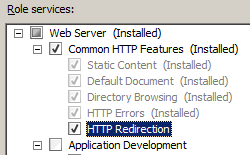Make sure http Redirection is installed in Role Status.
WINDOWS SERVER 2008 OR WINDOWS SERVER 2008 R2
- On the taskbar, clickStart, point toAdministrative Tools, and then clickServer Manager.
- In theServer Managerhierarchy pane, expandRoles, and then clickWeb Server (IIS).
- In theWeb Server (IIS)pane, scroll to theRole Servicessection, and then clickAdd Role Services.
- On theSelect Role Servicespage of theAdd Role Services Wizard, expandCommon Http Features, selectHTTP Redirection, and then clickNext.
![]()
- On theConfirm Installation Selectionspage, clickInstall.
- On theResultspage, clickClose.
- Now follow the steps below with Orion Website to and remove the port 80 bindings add https 443 .
- Right Click on "SolarWinds NetperfMon" Edit Bindings.
![https defult website.jpg]()
- You can select your SSL company Certificate i have just used the default provided during installation .
- See post below for more details .
- Installing an SSL Certificate in Windows Server 2008 (IIS 7.0)
Redirection from http to https (if required )
You can use the Default IIS Website however if you do not see that website you can create to use for you .
.
If you do not have Default one simply create new website choosing any path and any name as you wish
If you have the Default Website Skip the "Add New Site "
Now Select the Default Website Click Http Redirect
You can chose options in "Redirect request to this destination:
Now every request to access port http 80 will be redirected to 443 http
any question please include.